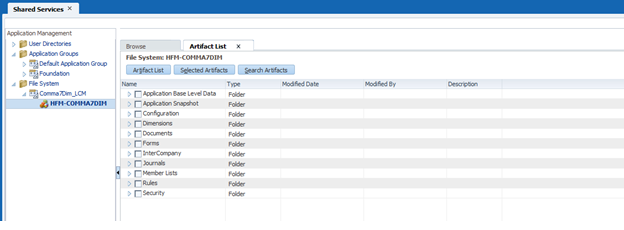Oracle Data Visualization Desktop Tool
By introducing Visual Analyzer (VA) first into BICS, followed by OBIEE 12c, Oracle DVCS and now in Oracle Data Visualization Desktop (DvD) which was much talked about tool in Oracle’s Open World (2015); Oracle has made it abundantly clear that it is aggressively pushing VA for their cloud apps and for their premise tools. VA has an advantage of capturing data from wider range of sources and has a strong community to provide support when compared to Tableau.
Few points when comparing Tableau with Oracle DvD:
- Tableau as a tool is heavy (and in a way advantageous since reports/work can be published online, but as of now no publish-to-online feature in Oracle DvD.
- Registration not required in case of Oracle DVD.
- Compared to Tableau there are limited support resources available for Oracle DvD however this scenario will gradually change.
So who can use Oracle DvD’s VA:-
- Existing OBI 11g customers:
Can upgrade to OBIEE 11.1.1.9.0 and above to use VA (as a separate licensed tool with Oracle Data Visualization Desktop)
- New/Existing OBI 12c customers:
VA is included with OBI 12c installation (however licensing cost will be extra if it’s upgraded version)
Can opt for cloud based Oracle BICS (if data storage is an issue), or Oracle Data Visualization Desktop having features like data mashups and ability to connect to several big data providers)
- Banks/Public Sector Units:
As usual they traditionally implement the on-premise version of OBI (security being the only reason). However top business users can get quick visualizations using the VA
Check out the reasons below and know more of its benefits:-
-->For a beginner it’s very easy to use this tool, some key features here are:
When compared with on premise OBIEE tools the Installation of Oracle DV Desktop takes hardly () few minutes (6 steps only).
Can be downloaded, installed, and uninstalled any time. (Needs Win-7 SP1, Win-8.1, Win-10)
There is no post installation configuration steps required, once installed it’s easy to create Visual Analyzer project. (If R functionality is needed then an additional step of installing R and downloading packages is required)
--> For an experienced analytics user, some key features here are:
Business users can present their stories/work using the import/export feature (exports the projects as .dva)
- Connection to wide range of data sources
Users can easily connect to wide range of data sources including existing OBIEE on premise (11.1.1.9.0 or above)
- Usage of custom R scripts is possible
Similar to 'Embedded R' feature in OBIEE 12c (on premise) it allows for real time analysis, a possibility due to R integration feature (requires additional installation of 'Advanced Analytics')
(Oracle Endeca, users watch out for it)
- ‘rintnstall.log’ provides info if any issues occurring during installing Oracle R Distribution
Ex:
BI Server log and query logs are available on same lines of that for on premise OBIEE.
(Location: \Users\<user_name>\AppData\Local\Temp\DVDesktop\logs\OBIS)
Exploring Oracle Data Visualization Desktop
Creating some visualization using the tool was pretty straightforward.
A hint to new users –
It is necessary to have the END RESULT / FINAL PICTURE in mind regarding the sort of visualizations required to correctly depict the organizations current scenario.
Using sample data (create data of my own), I have created an analytics report related to back-end office (call center), having information like incidents/events and recorded/resolved, feedback.
Feature like ‘Insights’ provide easy navigation like ability which enables users to click and move to next step/page in the visualization. Menu provides edit feature to add the name of insight and allows mentioning any textual data for explanatory purpose.
Users can add all the insights under one Step for providing multiple visualizations under one page.
Installing Advance Analytics allows using of features like ‘Adding Clusters’ and ‘Adding Outliers’. Users can also export the data to excel.
Post installation of R packages, one can use custom R functions to create some sentiment/text-frequency analysis.
Sample scripts for creating Sentimental Analysis
The functions used are enclosed in xml based contents and can be found in location /OracleBI/advanced_analytics/script_repository folder
- Some basic Visual Analyzer styled reports created using the dummy data prepared by me.
Quick advice (‘el av’iso):
There is no easy answer available as to which tool should organizations opt for, since business requirements may differ, however you can follow some of these steps to reach a conclusion –
- Its best to first battle out for the answers by having frequent brainstorming sessions in your meeting rooms.
- Analyze the data internally, in order to determine as to what level of information the end users need from the existing system.
- Keep room for flexibility. Remember to always keep your current environment open to any sort of enhancements for future.
The industry is currently flooded with wide range of visual analysis tools (and several are still in beta mode). Analytics field is a highly dynamic industry, with new features being added frequently to empower the tools. Also do watch out for tools like Power BI and Domo which has already created a lot of buzz.
- Aniket Handoo
(These opinions are my own and not the views of my company)