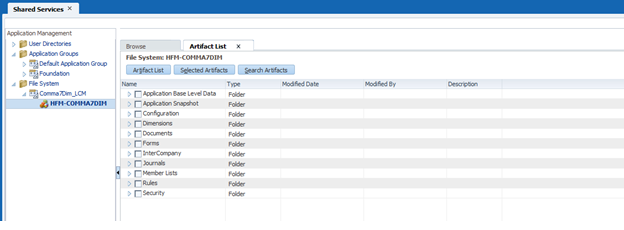In 11.1.2.3 HFM we have the great copy application which always saved us from the HFM migrations . but in 11.1.2.4 to remove the dependency of the Windows O.S , Oracle has removed the utility for copying the applications .
but in the 11.1.2.4.200 patch oracle has provided a DB with GUI utility which will do the copy application very easily .
Let see how can we do this .
For this demo purpose we will have two VM's HFM1 and HFM2 running on same OS verion and same Database/EPM version .
Windows 2008 R2 OS
Oracle DB 11.2.0.4
EPM verison 11.1.2.4
Patchset 21225611
Just for the reference below are the screenshots for the EPM 11.1.2.4 HFM module.
but in the 11.1.2.4.200 patch oracle has provided a DB with GUI utility which will do the copy application very easily .
Let see how can we do this .
For this demo purpose we will have two VM's HFM1 and HFM2 running on same OS verion and same Database/EPM version .
Windows 2008 R2 OS
Oracle DB 11.2.0.4
EPM verison 11.1.2.4
Patchset 21225611
Just for the reference below are the screenshots for the EPM 11.1.2.4 HFM module.
After the installation go ahead and apply the 21225611 patch as well . Please check the README document which has additional ADF patches , these are mandatory and need to be applied before this patch .
Start the services after all the configuration and patching is successful . Verify the version in the workspace .
Let utilize the sample apps that we get when we install the HFM client . go to the below directory
for this exercise we will use the application COMM4DIM and COMM7DIM . copy the LCM files of these applications and place them in the import_export folder and unzip them .
Import the applications now suing shared services console through LCM
So at this point our HFM1 server is ready with the application .
Following all the steps to create the HFM2 server but don't create the application
Our goal is to migrate the HFM application from HFM1 to HFM2 server .
Lets use the Import application utility in the Consolidation Administration provided in this version.
To activate the above feature we need to utilize a Package which we get as part of patch .
This DB package will be used to create DBLINK in the Destination DB pointing to the Source DB .
Also this package needs to be executed in the HFM2 Database using the DB user used for HFM configuration.
HFM db user need to have the create database link grant to do the following.
Lets create the package in the destination database using the hfm user.
Once the package is created . Lets run the procedure to create the DBLINK.
Format:
begin
hfmutil_pkg.CreateDBLink('SRC_IP','SRC_PORT','SRC_USR','SRC_PWD','SRC_SID','DBLINKNAME');
end;
Example:
begin
hfmutil_pkg.CreateDBLink('10.0.2.15','1522','hyp','hyp','ORCL','HFM1_HFM2');
end;
As the DB Link is created , we are good to go with the import application.
launch the Consolidation Administration in the HFM2 server . If the DBlink is created properly then the below screen should appear .
Click on import application after giving all the necessary parameters and check the status .
Look for the status , it should be COMPLETED . Check the log (blue ribbon)
Go back to applications screens where you should see the COMM4DIM . Register the application to the cluster
Open the application in the destination server .
Some things to note:
- If you are using filters in the import application phase , Make sure you dont give everything at once . If you have a lot of scenarios and years , all will not fit in and the import will fail . So choose the filters properly.
- If the source application is a EPMA application , still the same process will apply but the application should be upgraded to EPMA after the process.
- The import process fails if there is no free disk space or proper permissions . The log file will be giving all the required errors and warnings.
- The HFMUTIL package is used for the import application process . So don't delete the Package after creating the DBLINK.
Please comment if you are having any issues while following the above process.